
Have you ever been in your doctor’s office wondering if the drug being prescribed would be covered by your insurance plan? Now, you don’t have to wonder because it is easier than ever to keep an eye on your prescription benefits with the newest release of the Elixir Member Portal and mobile app.
Prescription Benefits at Your Fingertips
Whether or not you have used Elixir’s Member Portal or mobile app, you will gain some helpful new features that will make managing your prescription benefits much easier. Here’s a quick snapshot of what you can do.
- Complete benefits information, so you can easily determine copays, accumulated max out of pocket amounts, and more
- Personalized savings offers that will alert you when there is a savings opportunity, such as a lower cost alternative
- Dynamic pharmacy search filters that will help you find pharmacies based on specific needs, such as those with drive-thru pick-up windows or those that are open 24 hours a day
- Ask-a-Pharmacist and enhanced contact options, so you can send messages to ask pharmacists questions about your medications
- Refill reminders that will alert you when any of your prescriptions are ready to be refilled
- Complete list of current medications, which can be printed or easily accessed for referencing as needed
- Biometric sign-on, enabling you to quickly and securely access your information with your unique fingerprint
- Glossary and forms to help you understand and get the most from your pharmacy benefit
Get Started Today
If you aren’t already using Elixir’s handy Member Portal and/or mobile app to access your prescription benefits, we recommend you start now. Here’s what you need to do:
- Member Portal: If you are not currently using the Member Portal, you can begin doing so by visiting elixirsolutions.com and selecting REGISTER/LOGIN. Then, just follow the online instructions.
- Mobile App: Visit your device’s app store and search for Elixir. If you have never registered in the Member Portal or have never previously used the mobile app, select REGISTER and follow the on-screen instructions. If you have already registered with Elixir, use the same login credentials as you used previously.
NOTE: Required Information to Create an Account
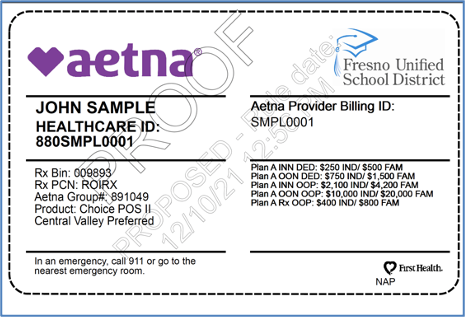
When attempting to set up your account with Elixir, you will need to have your Rx Bin number and your Aetna Group number on hand. Both of these numbers are located on your Medical ID card on the left side below your name (as shown in the sample 2022 ID card).
Tips to Help Improve Your Experience
Your feedback is critical in helping us identify areas of improvement and address major service issues. The JHMB continues to work with Elixir throughout the year to address issues that may arise. In the meantime, here are a couple of tips to help you improve your experience:
- If you are experiencing prescription availability issues at your local pharmacy, contact your local pharmacy 1-2 days prior to your trip the pharmacy. Discuss your upcoming order and ensure that they will have your order in stock when you need it.
- If you are experiencing any issues regarding your prescription(s), contact Elixir’s Dedicated Line for Fresno Unified at (833) 640-2849. Please note that issues that involve interpretation of the benefit plan may require additional follow up time by Elixir with the District.









